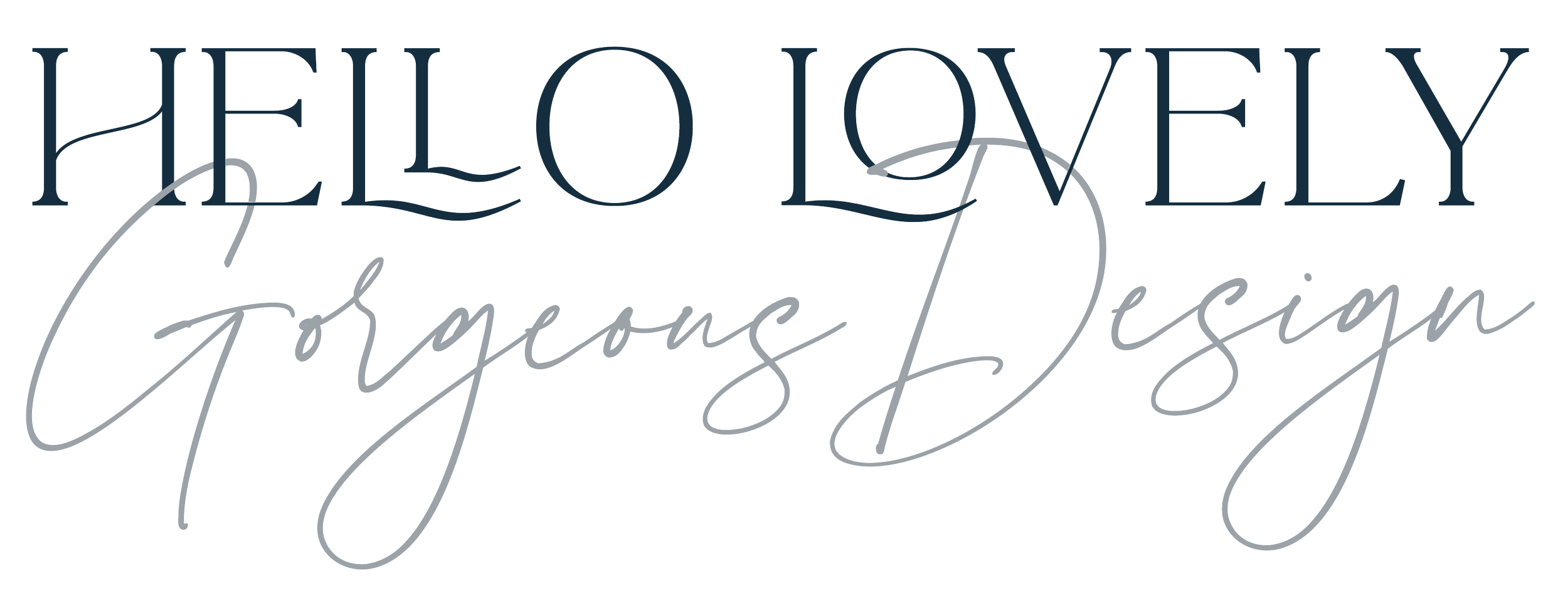RGB, CMYK and Pantone colours explained
I’m often asked about colours and how they can vary on different platforms. Authors or clients who want to know if their logo/website/book will work online or print and, if not, why.
This Tips and Tricks post explains the difference between RGB (Red, Green, and Blue) and CMYK Cyan, Magenta, Yellow, and Key, another name for black) colour modes and when each is used. I also offer advice on when you may want to use Pantone colours and why you may want to avoid them.
Why should we pay attention to platforms? It’s just colour isn’t it?
Designing across different platforms - print, digital and branding means paying attention to colours. Creators should know the difference between how colours work on screen and in print and within file formats.
When designing for websites, most colours look the same since all monitors and devices display them in RGB. This is the mode that is usually associated with computer monitors and other displays. LCD/LED televisions use the RGB colour mode too, as do cameras and digital scanners. But those colours modes do not work in print.
RGB colour mode
The RGB colour mode uses three base colours to form every colour you can imagine from red, green and blue. RGB colours create other colours by adding different quantities of red, green and blue.
If you remember painting at primary school, the chances are the school only gave you these three colours to learn mixing through play. For example, if you wanted to create yellow, you would simply combine green and red.
CMYK works in an entirely different way. Instead of adding, it is subtractive. The more colours added, the darker the result. CMYK works with four colours rather than three. The colours combine and light is absorbed or removed to create swatches.
CMYK is used by most commercial printing companies so it’s very important to use a designer who understands this. If not, any colours set in RGB and printed in CMYK will appear very differently. The design may look amazing on screen in RGB but muddy in print.
CMYK colour mode
CMYK is subtractive and uses cyan, yellow, magenta and key (or black).
I have a proof from Hello Lovely, is it CMYK or RGB?
All Hello Lovely print designs are created in CMYK from the start. Because of this, some clients may think the design isn’t as bright on their screen but the design is print lead - it’s important to use the right format for precision. You’ll be viewing it as RGB on your monitor and, if you print it (unless your printer is very sophisticated), it’ll be in RGB too as most home printers only print in this form.
Typically, blue will look more vibrant when presented in RGB compared with CMYK. The same is true for greens which tend to look a little flat when converted to CMYK from RGB.
No designer can control the set-up of a commercial printer (especially KDP and Ingram Spark which print in high volumes and are known for colour variations). To mitigate this, I use a swatch book of colours created by Pantone. These show every CMYK colour mix you can think of in printed form and they are a useful reference tool.
CMYK colour swatch book
I have a case of 6 swatch books that allow me to colour match across different platforms including CMYK and Pantone swatches and see how colours work on coated paper and uncoated paper stock.
What are Pantone colours?
CMYK is a mix of colours and often the result can depend on the print machine set up. Each CMYK swatch will contain a set of values. For example C0 M100 Y0 K0 is magenta. These values tell the printer that there is no cyan, yellow or key in this colour. Pantone printing is colour specific and takes precise mixes of ink to create an exact colour. It uses pre-determined colours to “match” and it’s known as the Pantone Matching System or PMS.
The main difference between CMYK and Pantone printing is the level of accuracy. The Pantone process is more consistent. Brands like Coca-Cola and Starbucks use specific Pantone colours in their logo and branding design to create their unique red and green colours, respectively. Cadbury’s have trademarked the purple used in their designs.
The problem is that it’s more costly in print. With CMYK print, a printer can combine jobs on the same presses, but a Pantone job requires a special set-up to ensure accuracy thus, the print costs more.
Another consideration is that CMYK and Pantone vary when working with RGB. RGB can be converted into CMYK but not Pantone.
For print jobs where exact colour isn’t a concern, CMYK is the best choice. It all depends on the nature of the print job and budgetary constraints. Pantone colours are a good tool for defining the visual elements of your logo and brand identity. However, this can also be done by having your brand identity created to show your key corporate colours using other systems such as CMYK, RGB and Hex. Hexadecimal colours use sixteen different values to represent a single shade, whether it be red, green, or blue - it’s a more detailed way of defining web colours in digital design.
When I create branding, I provide this detail of colour information for print and online so that my clients can use their branding in both formats and provide that information to other suppliers. It keeps the colours consistent and true.
Takeaway
It’s important to point out number 20 on the Hello Lovely terms and conditions here. It’s why, when any client works with me, that these terms are part of the project set-up and you’ll be sent a set to read through.
They exist because it’s impossible to guarantee colour. Inks, print machine operators, paper or plastic, card, print job (short-run digital or long-run litho) to monitors will create variables. What you see too.
Most printers will be happy to run your proofs to create a calibrated proof and since the proofs supplied from me to clients, are already in CMYK they can do this at any time but there would usually be a charge from the printer.
If you’re interested in finding out more, please get in touch.