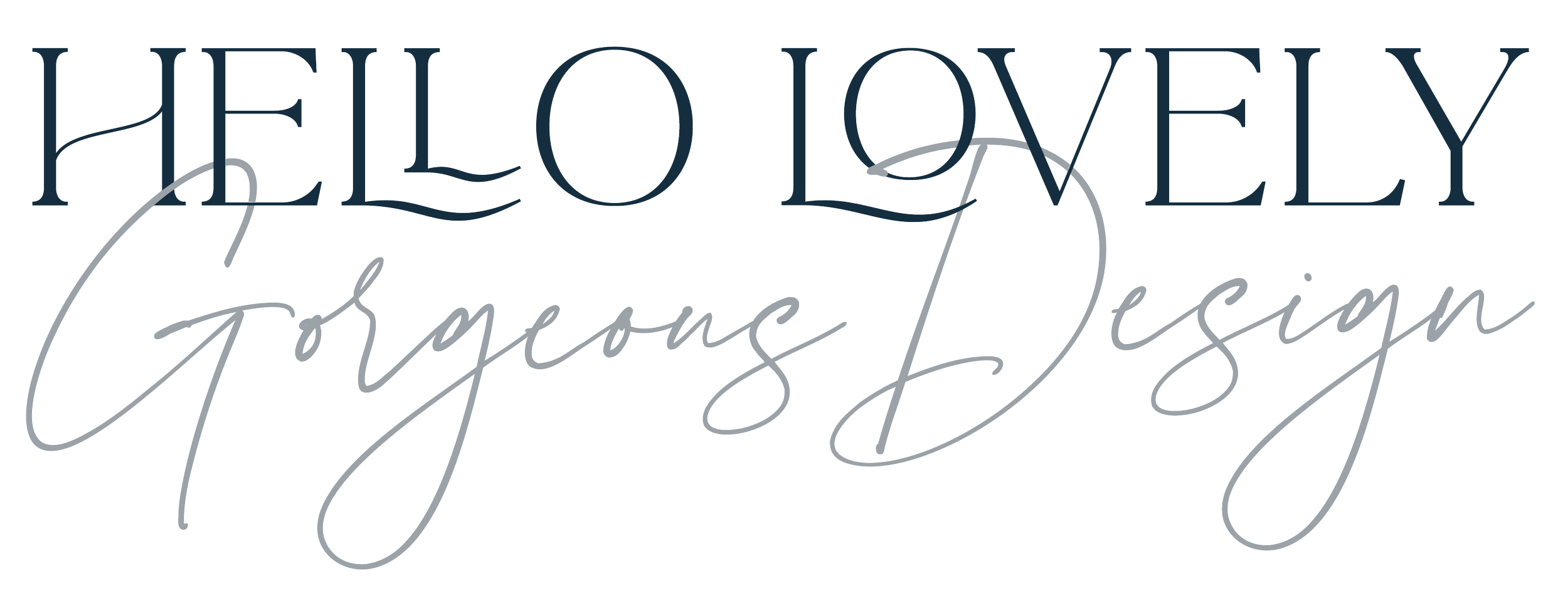This Get Gorgeous tip is suitable for you if you are looking to hire a designer, worried about your current design project and the designer you’ve hired, want to get an overview of workflows (you can read more about them in my monthly newsletter, Gorgeous), or you are a designer or creative looking for advice
Read MoreA professional designer will wear many hats during the creation of your website to support and grow your work. We aim to understand your audience and how best to serve them through your website.
Read MoreBrand consistency is about making sure your values, ideas, and identity are showcased in a uniform way so that they are clear. This makes our brand easily recognisable to clients which helps them to engage with your business. This post explains why guidelines can save you time, create inclusion and engagement.
Read MorePersonal preference means that everyone can think of exploration and unethical services in a different way, perception is all. When it is right to turn away business? At what point does paying the bills become more important than ethics?
Read MoreDo you have an PSD that won’t open? Have you ever wondered when you should use a JPG instead of a PNG? Here’s a quick guide on what file type and where to use it.
Read MoreIn this Tips and Tricks post, I will cover the integrity of speculative, crowdsourcing or pitch work so that prospective clients and creatives understand the practice. Maybe you’ve been tempted to enter an award with an entry fee, run a pitch or heard about them in peer conversations.
Read MoreCopyright and licensing of original design and illustration work is complex. There's no one size that fits all when it comes to pricing. What works for one creative may not work for another. Illegal use of images leads to distrust but when an agreement is done well then the rewards are great. The client receives something original and the creative is paid fairly; both can take pride in the outcome. This is a brief run down of common terms and licence maths. Yes, maths!
Read MoreUsing comments and annotations to digitally mark up a PDF helps to reduce miscommunication, typos, errors. It speeds up the revision process. When you mark onto a PDF, I receive an automatically generated checklist of your requested changes to help me keep track of what is required - all in one place! Here’s how to do it plus links to videos.
Read More